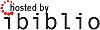| Source # | 103453 |
| Entered by | Steve Blanchard |
| Checksums | ffp |
| Disc Counts | 0 / 0 |
| Media Size | |
| Date Circulated
Date Added |
11/16/09 12/13/2009 |
Download Text | Download Zip
Other Sources
Other Sources
- (96641) Source: Schoeps mk41 > kc5 > cmc6 > Apogee...
- (99620) [Neumann ak40(DIN) > lc3 > km100(mic in)] +...
- (101916) flac24 SoundField SPS200 > Oade R-44 @ 24/44,...
- (103456) KM184's(din) > V3 > 722 (24/48) , Location:...
- (103457) flac24 KM184's(din) > V3 > 722 (24/48) ,...
- (103460) Schoeps mk41v(dina) > kc5 > m222 > nt222 +...
- (107860) Neumann ak40 > lc3 > km100 (din) > Lunatec V3 >...
- (156316) flac16 44kHz Schoeps CCM4V'S(din)>Lunatec...
- (156700) flac24 48kHz FOB/DFC/ORTF/6ft Schoeps MK4V >...
- (158371) flac24 48kHz Neumann ak40 > lc3 > km100 (din)...
- (158609) Source: AKG c480b/ck63 (pos, ots, dfc, 12')>V3...
Source Summary
DTS 4.0 SoundField SPS200 > OadeCM R-44 @ 24/44, config: hypercardioid(x4)/100º/fob/dfc/~7', transfer: USB > Nuendo3.2/SurroundZone > PeakPro5.2 > SurCodeDTS > xACT > FLAC @ 16/44, recorded & transferred by J.T. Lucchesi
DTS 4.0 SoundField SPS200 > OadeCM R-44 @ 24/44, config: hypercardioid(x4)/100º/fob/dfc/~7', transfer: USB > Nuendo3.2/SurroundZone > PeakPro5.2 > SurCodeDTS > xACT > FLAC @ 16/44, recorded & transferred by J.T. Lucchesi
Widespread Panic
November 28, 2008
Asheville Civic Center
Asheville, NC
Set 1
01 Little Kin >
02 Stop-Go
03 Give
04 Happy >
05 Blue Indian
06 Time Waits
07 Coach
08 Ain't No Use >
09 Tie Yo' Shoes >
10 Blight
11 All Time Low
Set 2
01 Better Off
02 Bayou Lena
03 Last Straw
04 L.a.
05 Impossible Song >
06 Jam/Drums/Jam >
07 Good People > Dark Bar
08 Use Me
09 Flicker
10 Love Tractor
11 crowd & tuning
Encore
12 Aunt Avis
13 You Should Be Glad
runtime: 180:08
source: SoundField SPS200 > OadeCM R-44 @ 24/44
config: hypercardioid(x4)/100º/fob/dfc/~7'
transfer: USB > Nuendo3.2/SurroundZone > PeakPro5.2 > SurCodeDTS > xACT > FLAC @ 16/44
recorded & transferred by J.T. Lucchesi
notes:
- this is a 4.0 DTS surround sound fileset
- a Home Team recording
More On DTS
Today's audio standards are moving towards multi-channel
sound, like DTS and Dolby Digital. While the Audio-CD
standard (Red Book) hasn't changed to accommodate these
new sound formats, it is still possible to go around the
specification and to put a 5.1 surround recording on a
regular Audio-CD. To play a DTS-Audio-CD you must connect
your DVD/CD player via a digital cable (optical or coaxial)
to your DTS Dolby-Digital receiver. It is not 100% sure
that your receiver will recognize a DTS-Audio CD, so the
first time you're trying to playback a DTS-Audio-CD you
must do a test to determine if it can. Begin with the
volume very low, start the disc and raise the volume
gradually. NEVER listen to a DTS-Audio-CD through the
analog audio outputs of your CD/DVD player. There are
also programs for Mac, Linux and Windows based audio
audio that supports surround playback.
Burning Instructions
Burn them the absolute same way as you would burn any
normal Audio-CD from FLAC or decoded WAV files.
November 28, 2008
Asheville Civic Center
Asheville, NC
Set 1
01 Little Kin >
02 Stop-Go
03 Give
04 Happy >
05 Blue Indian
06 Time Waits
07 Coach
08 Ain't No Use >
09 Tie Yo' Shoes >
10 Blight
11 All Time Low
Set 2
01 Better Off
02 Bayou Lena
03 Last Straw
04 L.a.
05 Impossible Song >
06 Jam/Drums/Jam >
07 Good People > Dark Bar
08 Use Me
09 Flicker
10 Love Tractor
11 crowd & tuning
Encore
12 Aunt Avis
13 You Should Be Glad
runtime: 180:08
source: SoundField SPS200 > OadeCM R-44 @ 24/44
config: hypercardioid(x4)/100º/fob/dfc/~7'
transfer: USB > Nuendo3.2/SurroundZone > PeakPro5.2 > SurCodeDTS > xACT > FLAC @ 16/44
recorded & transferred by J.T. Lucchesi
notes:
- this is a 4.0 DTS surround sound fileset
- a Home Team recording
More On DTS
Today's audio standards are moving towards multi-channel
sound, like DTS and Dolby Digital. While the Audio-CD
standard (Red Book) hasn't changed to accommodate these
new sound formats, it is still possible to go around the
specification and to put a 5.1 surround recording on a
regular Audio-CD. To play a DTS-Audio-CD you must connect
your DVD/CD player via a digital cable (optical or coaxial)
to your DTS Dolby-Digital receiver. It is not 100% sure
that your receiver will recognize a DTS-Audio CD, so the
first time you're trying to playback a DTS-Audio-CD you
must do a test to determine if it can. Begin with the
volume very low, start the disc and raise the volume
gradually. NEVER listen to a DTS-Audio-CD through the
analog audio outputs of your CD/DVD player. There are
also programs for Mac, Linux and Windows based audio
audio that supports surround playback.
Burning Instructions
Burn them the absolute same way as you would burn any
normal Audio-CD from FLAC or decoded WAV files.
wsp2008-11-28s1t01_dts.flac:59dd9e96c8417df9ced823d490ddc9dd
wsp2008-11-28s1t02_dts.flac:2b79adc9f282d540ea033faccbc7a76f
wsp2008-11-28s1t03_dts.flac:4cf0c2e8aa7d64c149988b9c3b738bc2
wsp2008-11-28s1t04_dts.flac:06d2ef77b9674ac94875dd49860f31a6
wsp2008-11-28s1t05_dts.flac:3fb8c855a7086c6e5504ca56ac4eca4c
wsp2008-11-28s1t06_dts.flac:91c50a3e9dd4b90fde3ffde98f0ebd71
wsp2008-11-28s1t07_dts.flac:3c3b035ffeacfafa811f23d7790575cf
wsp2008-11-28s1t08_dts.flac:3b1be18c8d8e1a34961a3e532593d8b9
wsp2008-11-28s1t09_dts.flac:f898e8105ac864d4d81d514e2402ceb8
wsp2008-11-28s1t10_dts.flac:06cbf2e949b4bcf7f13dd170025e97af
wsp2008-11-28s1t11_dts.flac:d3c0280f6cbdf72810b64c778468592f
wsp2008-11-28s2t01_dts.flac:034a0ea0b27a3a1ea1b74bfcd123fd14
wsp2008-11-28s2t02_dts.flac:4018f912c247c0e4d2ac6db3a4f24403
wsp2008-11-28s2t03_dts.flac:f992549b4ed466ec8dcf285f2673359d
wsp2008-11-28s2t04_dts.flac:48bfdd844034e1991926010b1e60c6bc
wsp2008-11-28s2t05_dts.flac:77239c608823a27ebec725dda0984a8b
wsp2008-11-28s2t06_dts.flac:292dc5b140df004c81770b7fafeaa45d
wsp2008-11-28s2t07_dts.flac:ba69b0fd0d7b8a0f478104e449295a3f
wsp2008-11-28s2t08_dts.flac:b3148d684770309099977e712e9dc4cf
wsp2008-11-28s2t09_dts.flac:a0f7a36bfc77f4f4698f7473d0ba4140
wsp2008-11-28s2t10_dts.flac:e4a626311e8dc6dae9eba24d860f35d5
wsp2008-11-28s2t11_dts.flac:8736de79acc12d5df428f54dd601c7d1
wsp2008-11-28s2t12_dts.flac:f7b024fca55d00f7bd55c20f830f7cc4
wsp2008-11-28s2t13_dts.flac:ea684091fde6e451b225b89f273ce9b2
wsp2008-11-28s1t02_dts.flac:2b79adc9f282d540ea033faccbc7a76f
wsp2008-11-28s1t03_dts.flac:4cf0c2e8aa7d64c149988b9c3b738bc2
wsp2008-11-28s1t04_dts.flac:06d2ef77b9674ac94875dd49860f31a6
wsp2008-11-28s1t05_dts.flac:3fb8c855a7086c6e5504ca56ac4eca4c
wsp2008-11-28s1t06_dts.flac:91c50a3e9dd4b90fde3ffde98f0ebd71
wsp2008-11-28s1t07_dts.flac:3c3b035ffeacfafa811f23d7790575cf
wsp2008-11-28s1t08_dts.flac:3b1be18c8d8e1a34961a3e532593d8b9
wsp2008-11-28s1t09_dts.flac:f898e8105ac864d4d81d514e2402ceb8
wsp2008-11-28s1t10_dts.flac:06cbf2e949b4bcf7f13dd170025e97af
wsp2008-11-28s1t11_dts.flac:d3c0280f6cbdf72810b64c778468592f
wsp2008-11-28s2t01_dts.flac:034a0ea0b27a3a1ea1b74bfcd123fd14
wsp2008-11-28s2t02_dts.flac:4018f912c247c0e4d2ac6db3a4f24403
wsp2008-11-28s2t03_dts.flac:f992549b4ed466ec8dcf285f2673359d
wsp2008-11-28s2t04_dts.flac:48bfdd844034e1991926010b1e60c6bc
wsp2008-11-28s2t05_dts.flac:77239c608823a27ebec725dda0984a8b
wsp2008-11-28s2t06_dts.flac:292dc5b140df004c81770b7fafeaa45d
wsp2008-11-28s2t07_dts.flac:ba69b0fd0d7b8a0f478104e449295a3f
wsp2008-11-28s2t08_dts.flac:b3148d684770309099977e712e9dc4cf
wsp2008-11-28s2t09_dts.flac:a0f7a36bfc77f4f4698f7473d0ba4140
wsp2008-11-28s2t10_dts.flac:e4a626311e8dc6dae9eba24d860f35d5
wsp2008-11-28s2t11_dts.flac:8736de79acc12d5df428f54dd601c7d1
wsp2008-11-28s2t12_dts.flac:f7b024fca55d00f7bd55c20f830f7cc4
wsp2008-11-28s2t13_dts.flac:ea684091fde6e451b225b89f273ce9b2
Comments
Other Sources (comments) Source: Schoeps mk41 > kc5... (0) Source: Schoeps mk41 > kc5... (0)
 [Neumann ak40(DIN) > lc3 >... (0) [Neumann ak40(DIN) > lc3 >... (0)
 flac24 SoundField SPS200... (0) flac24 SoundField SPS200... (0)
 KM184's(din) > V3 > 722... (0) KM184's(din) > V3 > 722... (0)
 flac24 KM184's(din) > V3... (0) flac24 KM184's(din) > V3... (0)
 Schoeps mk41v(dina) > kc5 >... (0) Schoeps mk41v(dina) > kc5 >... (0)
 Neumann ak40 > lc3 > km100... (0) Neumann ak40 > lc3 > km100... (0)
 flac16 44kHz Schoeps... (0) flac16 44kHz Schoeps... (0)
 flac24 48kHz... (0) flac24 48kHz... (0)
 flac24 48kHz Neumann ak40... (0) flac24 48kHz Neumann ak40... (0)
 Source: AKG c480b/ck63... (0) Source: AKG c480b/ck63... (0)
|
|||
| Date | User | Comment | |
|---|---|---|---|
etreedb.org
For administrative requests email contact@etreedb.org
This website written by Tom H Anderson and maintained by the etreedb.org community.
For administrative requests email contact@etreedb.org
This website written by Tom H Anderson and maintained by the etreedb.org community.


 Comments
Comments
 Add Comment
Add Comment Source Collectors
Source Collectors Add to Collection
Add to Collection Add to Want List
Add to Want List History
History