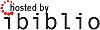Seaclose Park, Newport, Isle of Wight, England
| Source: | TV |
||
| Checksums: | e8e0e3acb83c651b95729b024ee9e6f1 *BDMV/index.bdmv |
||
| Media Type: | DVD |
Media Count: | 1 |
| Notes: | Isle Of Weight festival / DVB / HD |
||
| Tech Notes: | Broadcast Sky Arts HD 17th Jan 2011 |
||
| J-Card Comment: | Here is the ready to burn HD Video for anyone who wants it,see below for details on how to do it if you dont know, my personal tips for this are 1. use good quality disc (verbatim are good),2. burn slowly 2.4 is ideal 3.Verify disc and 4. while its burning dont do anything else on your PC |
||
| Trades Allowed: | Yes | Traded From: | simonlofc |
| Show Rating: | Sound Rating: | A+ |
|
| Reference #: | EXT2 |
Generation: | 1 |
| Lists: | Videolist | | ||
 Add Source
Add Source
 List Collectors
List Collectors
 Add to Collection
Add to Collection
 I Was There
I Was There
 Add to Want List
Add to Want List
 Wanted By
Wanted By
 History
History
 Edit Show
Edit ShowEternity
Mayhem
Love Tattoo
Johnny Got A Boom Boom
Tainted Love
If this is a duplicate or incorrect entry and should be merged, use the Request Merge page.
For administrative requests email contact@etreedb.org
This website written by Tom H Anderson and maintained by the etreedb.org community.

 Edit Details
Edit Details